Using paths in Promethean Activstudio
Posted by rosiemacalpine on January 9, 2009
Paths are one of the unique features of Activstudio/ Activprimary software but are used infrequently by teachers. So what is a path?
A path is a single pen line, in any shape. These are all paths.
Paths are useful, because you can set an image to follow a particular path. Normally in IWB software, you can draw a picture anywhere on the page (unless it’s locked). When you’ve changed an object to follow a path, it can only follow that path.
On a recent thread on the Promethean Planet forum, we discussed using paths to choose from several different options like this.
Vodpod videos no longer available.
Although it looks like several lines, it is still only one. I used the point to point tool to double back to the original path.
Here are a couple of ways that I’ve used paths on the IWB. The path on the map is normally hidden, so students drag the ship to discover the route. I’ve just coloured it black for this blog entry.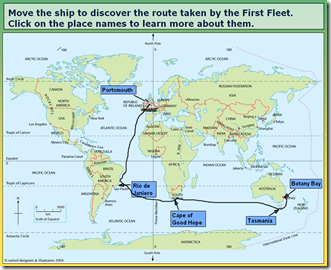
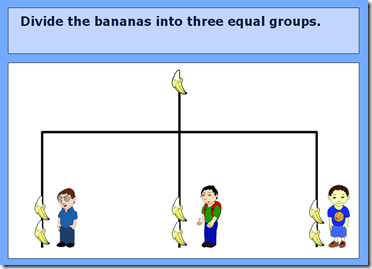
Here are some more ideas for how to use paths in your teaching.
- Set a pencil, or a ball to follow handwritten letters to practice handwriting formation.
- Draw a path through a maze to follow.
- Make the path invisible (e.g. white against a white background). Then draw 2D shapes. Children follow the shapes with an object while the rest of the class predicts the shape.
- Draw the orbit of a planet and make the path invisible. Set an object to follow the orbit.
- Draw the curve on a graph and make it invisible. Attach an object to the start point. Students predict the shape by referring to the equation, then move the object to test their prediction.
- Use it when matching two different objects together. In the example below, the chemical symbol has been set to follow the path to the correct name. I’ve made the paths deliberately messy, so that students won’t be able to discern the correct path without dragging the object.
P.S. I’ve switched to Windows Live Writer to write my posts, after reading this post by James Yeang on the MakeUseOf blog. I’d heartily recommend it to other bloggers – it’s dramatically cut the time it takes me to tweak images and add items to my blog.

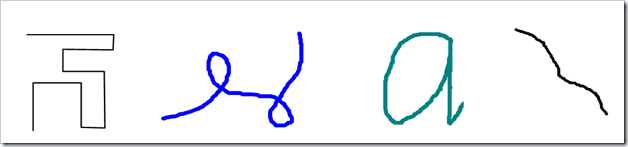
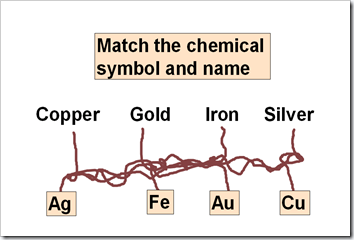
Leave a comment